

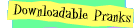






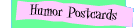
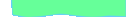
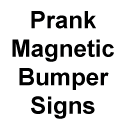

|


              
 |
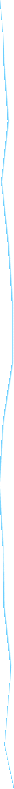 |
You are here:
Computer Jokes :
Technical Support
Rated:

|
Submitted by:
|
Nexus
|
|
Date Added:
|
7/15/2002
|
|
|
|
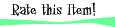
1=sucks, 5=best
|
|
A fun little prank that i once tried was to edit the boot.ini file of a Windows NT/XP machine. Firstly, make a backup of the boot.ini file, and keep it safe somewhere, but not in the root folder. Then edit the boot.ini file. It may not be displayed, so you might have to check the view settings of explorer. If you dont know how to do that, dont do this prank! Once you have opened the file, edit the lines where it says disk and partition ans scsi. If it has a 1, change it to zero, or if it has a zero, change it to 1. So sweet and short, swap 1's for 0's and 0's for 1's. then set the timout to 0. save this and close the boot.ini file and leave the machine running. The victim wont even know that anything is wrong. When the hapless victim decideds he needs a reboot, it will never boot! A word of warning, it is really difficult to fix this.
|
|
|
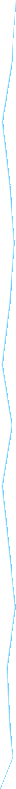 |
 |
|

|


